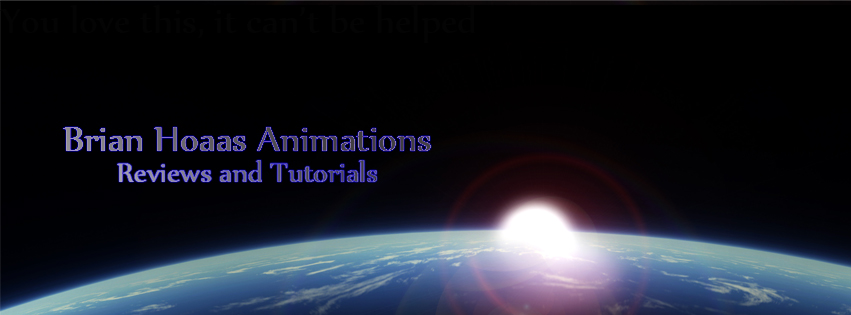Dragonframe
***
Much like the adobe products this tool can be instrumental in an animators toolkit. It is limited in that it was created for stop motion animation only but, unlike the adobe products, it is relatively inexpensive as a software. The equipment to use the software can get expensive so I would strongly recommend doing your homework on the features you will specifically require. If you have no intention of doing stop motion, then I would not recommend this software at all, as the other softwares like After Effects will do the job better. From personal experience this software is simple to learn, and very powerful. Overall, I would rate this product as a 3 out of 5 for its limited functions and cost of tools but its simplicity and ability to render a stop motion animation with ease.
Wednesday, March 20, 2013
Wednesday, March 13, 2013
Adobe Illustrator: A Vector Art Life Saver
Adobe Illustrator
***
This Adobe product is different from others in that it primarily works in vector art. This means that while you are building your work any zoom you do does not pixilate your work. A straight line will look like a straight line and a curved line will be a smooth curved line. This means you can also adjust the size of anything you've created without losing quality. When you save the work as a picture, like a .jpg or a .png for example, it will lose this ability but it does mean that you can make the image larger within Illustrator before saving which will up the quality of a larger image, as opposed to stretching it later. The tools are a little less user friendly than other adobe products at first. They will take some getting used to, but are powerful once learned. Like the other products I strongly recommend the trial version before a purchase. The trial and full product can be found here. Overall I would rate this product a 3 out of 5. It is very powerful for an animator or graphic designer but is expensive and less user friendly initially which can be frustrating for a first time user.
***
This Adobe product is different from others in that it primarily works in vector art. This means that while you are building your work any zoom you do does not pixilate your work. A straight line will look like a straight line and a curved line will be a smooth curved line. This means you can also adjust the size of anything you've created without losing quality. When you save the work as a picture, like a .jpg or a .png for example, it will lose this ability but it does mean that you can make the image larger within Illustrator before saving which will up the quality of a larger image, as opposed to stretching it later. The tools are a little less user friendly than other adobe products at first. They will take some getting used to, but are powerful once learned. Like the other products I strongly recommend the trial version before a purchase. The trial and full product can be found here. Overall I would rate this product a 3 out of 5. It is very powerful for an animator or graphic designer but is expensive and less user friendly initially which can be frustrating for a first time user.
Adobe Flash Pro: The Go To Software for Flash Animators
Adobe Flash Pro CS6
****
Much like After Effects this program has plenty of features to entice both the professional animator as well as the average Joe that wants to make a simple animation for any reason. Flash Pro has a code language called Action Script. This can seem a little daunting at first, as many animators don't know much about coding at first. Action Script is, luckily, very helpful in that regard. It uses fairly logical commands like onClick(do function) which makes it easier to learn than some other coding languages. There is also a system which allows the user to go through a list of functions to help build the code initially. There are also countless tutorials that, besides the ones I will post, are just a google search away. Besides the coding process this program functions similarly to other adobe products. It has basic shape tools as well as a few more advanced options to build anything from a circle that flies across the screen to a ninja jumping from building to building. The simple user interface and ability to quickly learn the functions makes this a must have for any animator. Like other Adobe products however, it is somewhat expensive but definitely worth the cost. I would recommend downloading the trial before the product itself and both can be found here. Overall I would rate this product a solid 4 out of 5 for its simplicity and look as well as for the unfortunately high price.
****
Much like After Effects this program has plenty of features to entice both the professional animator as well as the average Joe that wants to make a simple animation for any reason. Flash Pro has a code language called Action Script. This can seem a little daunting at first, as many animators don't know much about coding at first. Action Script is, luckily, very helpful in that regard. It uses fairly logical commands like onClick(do function) which makes it easier to learn than some other coding languages. There is also a system which allows the user to go through a list of functions to help build the code initially. There are also countless tutorials that, besides the ones I will post, are just a google search away. Besides the coding process this program functions similarly to other adobe products. It has basic shape tools as well as a few more advanced options to build anything from a circle that flies across the screen to a ninja jumping from building to building. The simple user interface and ability to quickly learn the functions makes this a must have for any animator. Like other Adobe products however, it is somewhat expensive but definitely worth the cost. I would recommend downloading the trial before the product itself and both can be found here. Overall I would rate this product a solid 4 out of 5 for its simplicity and look as well as for the unfortunately high price.
Adobe After Effects: The Best Software for Animators and Movie Makers
Adobe After Effects
****
This is a program that I often use. It has tools for most of the types of animations people use. It isn't necessarily the best at all types but it is very versatile. It accepts footage and stills, with options of creating content within the program as well. There are quite a few tools for doing anything from color correction to green screening. It costs a fair bit of money but if you are planning to be a serious animator this is a program you should own. There is a free trial period to help you decide if this is the program for you. You can find the download for both here. Overall I would rate this program a 4 out of 5 for it's great versatility but unfortunate cost.
Subscribe to:
Comments (Atom)